



How to guide
How to use the Green Vehicle Guide
Make smarter choices when buying a car through using the Green Vehicle Guide to:
- View our top 20 performers and sellers lists , so you can see the best environmental performers as well as how Australia's best-selling vehicles compare.
- Quickly compare vehicles using the search and compare vehicles function.
- Search for vehicles with specific features using the search by features function.
- Estimate your annual fuel costs and CO2 emissions using our fuel calculator.
- See how long it could take and how much it may cost to charge your vehicle at home using our home charging calculator.
Information provided by the Green Vehicle Guide
When buying a new car, you can use the Green Vehicle Guide to identify the most environmentally friendly vehicle that meets your needs.
It can help you to choose a cleaner car by providing information about the environmental performance of new light vehicles (cars, sport utility vehicles and light commercial vehicles up to 3.5 tonnes gross vehicle mass) sold in Australia.
The Green Vehicle Guide allows you to identify individual vehicle models, including the make, model and variant name, engine and transmission, body style, seating and fuel type.
The data provided for each vehicle will help you to compare how much fuel is used by different vehicle models, the emissions produced by different vehicle models and their impact on the environment. The data provided on the results page the Green Vehicle Guide includes:
Vehicle Details: The vehicle’s body, engine, fuel type, transmission and drive.
Tailpipe CO2 (g/km): The vehicle’s carbon dioxide (CO2) emissions per km travelled, as measured in the official laboratory test . CO2 is the main greenhouse gas (emission that can cause climate change) produced by road vehicles. Please note, your actual emissions may vary and will ultimately depend on how you use your vehicle.
Annual fuel cost: Estimated fuel cost for a vehicle travelling 14,000km per year. These estimates are based on average retail fuel prices for the last quarter, as reported in the Australian Petroleum Statistics.
Fuel consumption (L/100km): The vehicle’s fuel consumption per 100km, as measured in the official laboratory test. Please note, your actual fuel consumption may vary and will ultimately depend on how you use your vehicle.
Energy consumption (Wh/km): For electric and plug in hybrid vehicles, the vehicle’s electricity consumption in watt hours per km, as measured in the official laboratory test. Please note, your vehicle’s actual energy consumption may vary and will ultimately depend on how you use your vehicle.
Electric range: The estimated distance an electric or plug-in hybrid vehicle can travel on battery power, if the battery is fully charged, as measured in the official laboratory test. Please note your actual battery range may vary and will depend on how you use your vehicle.
Air pollution standard: The international noxious emission standard (‘Euro level’) that this vehicle meets. A higher Euro level means a vehicle produces lower levels of emissions that impact on air quality and human health than an equivalent vehicle meeting a lower Euro level.
Annual tailpipe CO2: Estimated tailpipe carbon dioxide emissions for a vehicle travelling 14,000km per year.
Fuel lifecycle CO2: Estimated carbon dioxide emissions produced per km from the production of the fuel (such as fuel refining and electricity generation), as well as its combustion. These estimates are based on national level emission factors from the National Greenhouse Accounts. For electric and plug-in hybrid vehicles actual carbon dioxide emissions will be lower in regions with higher proportions of renewable energy, or where consumers utilise renewable energy sources.
Noise data: The vehicle’s stationary noise level when tested in accordance with Australian Design Rule 83/00. This is used by state and territory road agencies to determine roadworthiness for noise levels.
Using the 'Search and compare vehicles' function
The ‘Search and compare’ function on the homepage allows you to compare up to 3 vehicle models.
In the tab, use the dropdown boxes to select the year, make, model and variant of the first vehicle you wish to compare. If you want to compare all variants of a particular model, you need only select the year, make and model.
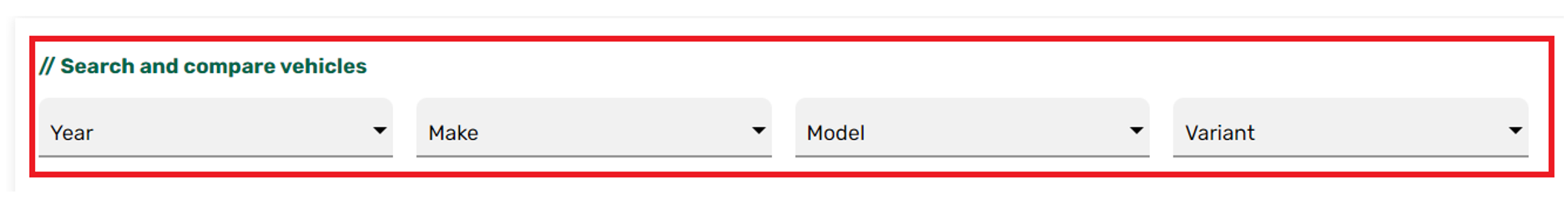
If you want to include another model in your comparison, click on ‘+ Add another vehicle’ and specify the vehicle’s year, make and model from the dropdown menus. Repeat this step if you want to include a third vehicle model.
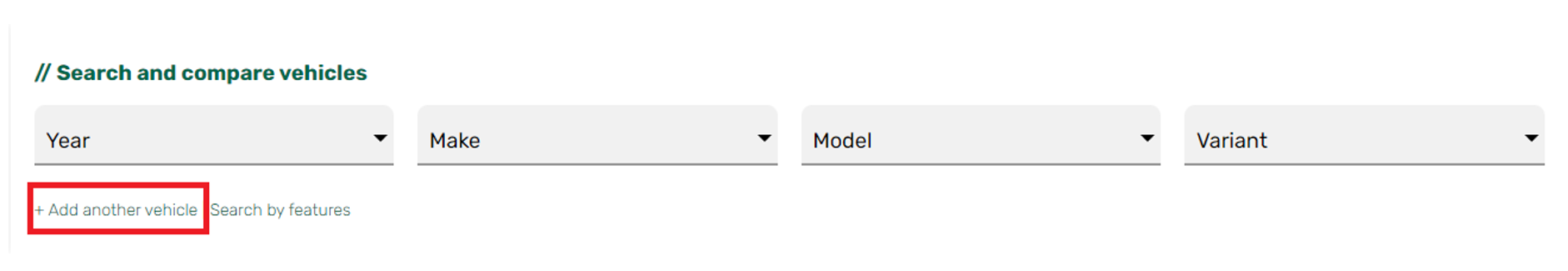
Click the ‘Search’ button to display the results for the selected vehicles.
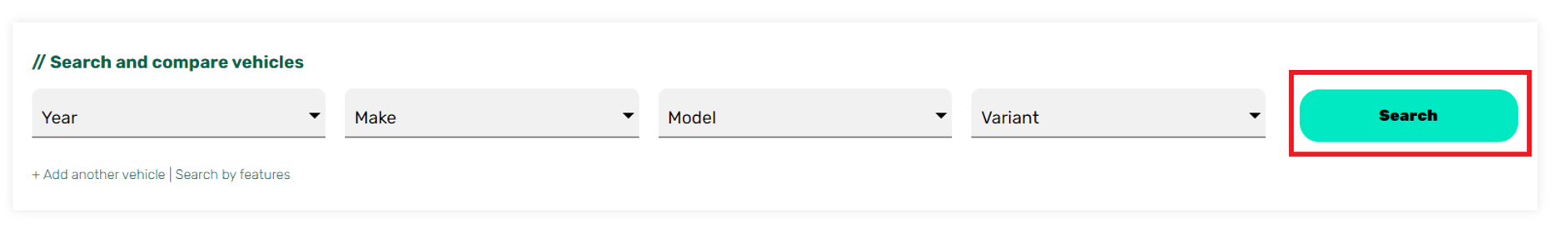
Using the 'Search by features' function
If you want to search for a specific vehicle or type of vehicle using more detailed search criteria (such as a vehicle’s fuel type), click on 'Search by features’ underneath the dropdowns in the 'Search and compare vehicles' section.
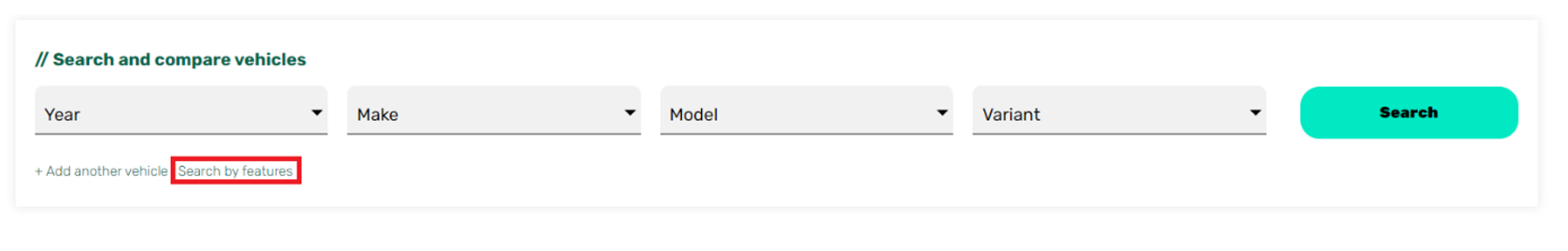
Select the criteria relevant to the vehicle(s) you are interested in from the dropdown options.
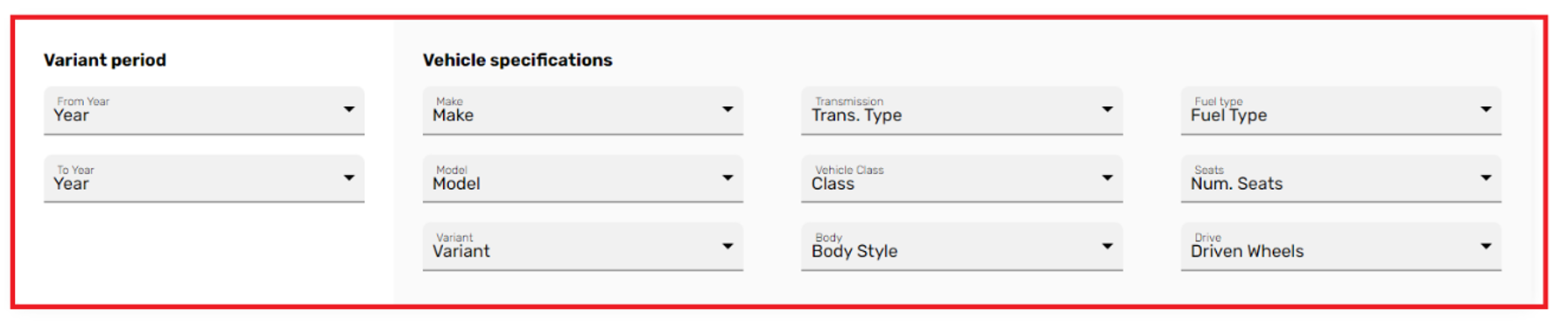
Click the 'Search vehicles' button to display the top 50 vehicles meeting your criteria.
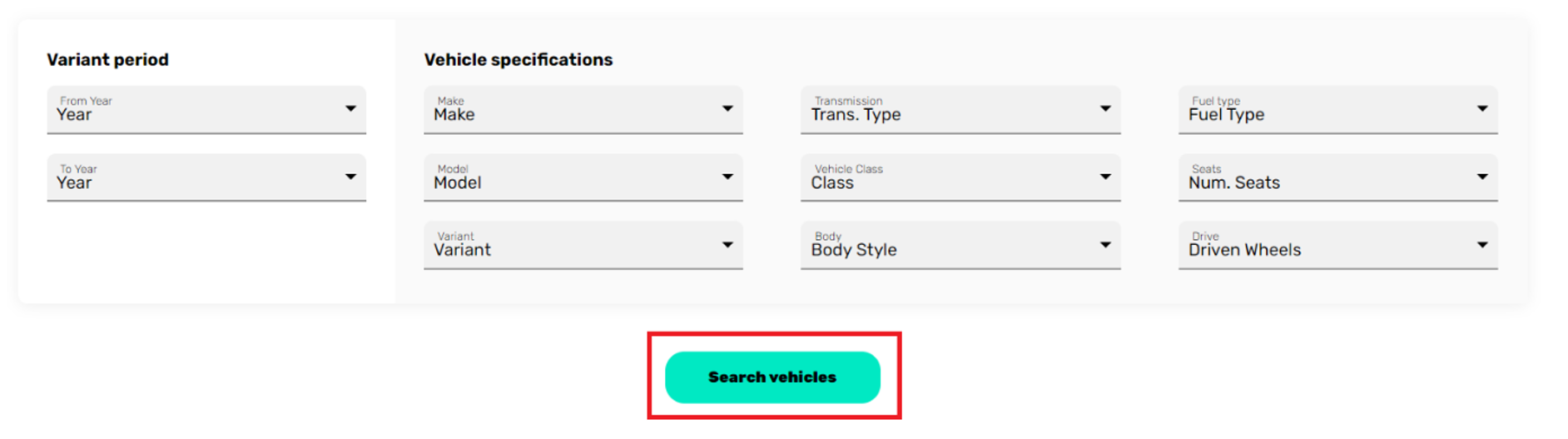
Downloading the data
On the left of ‘Your results’ click on the ‘Download as PDF’ or ‘Download as CSV’ link to download your results. These results can also be emailed to your email address by clicking on 'Email'.
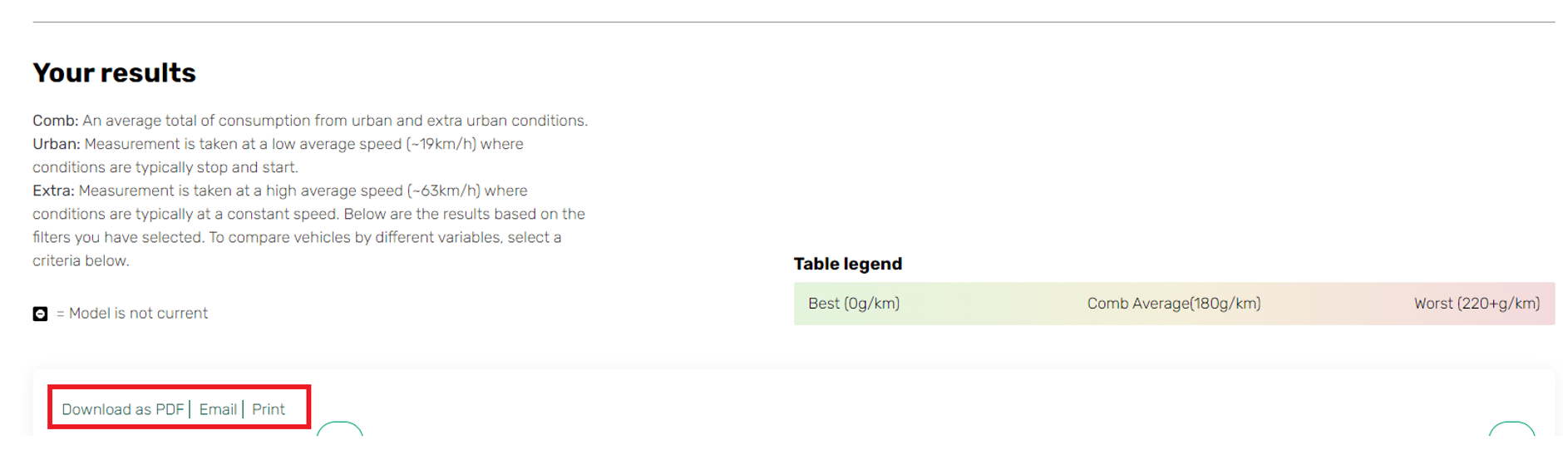
How to use calculators
Using the fuel cost calculator
The vehicle results page provides estimates of annual fuel costs and annual tailpipe CO2 emissions based on a vehicle travelling 14,000km, using fuel prices for the previous quarter from the Australian Petroleum Statistics.
The fuel cost calculator allows you to estimate annual fuel costs and tailpipe CO2 using different distances and fuel prices.
To use this calculator:
- Enter the fuel consumption and CO2 emissions figures for your vehicle. You can find these figures through the vehicle search functions above.
- Enter your kilometres travelled (no commas) and the relevant fuel price (in cents per litre).
- Click ‘Calculate’ to generate your estimate.
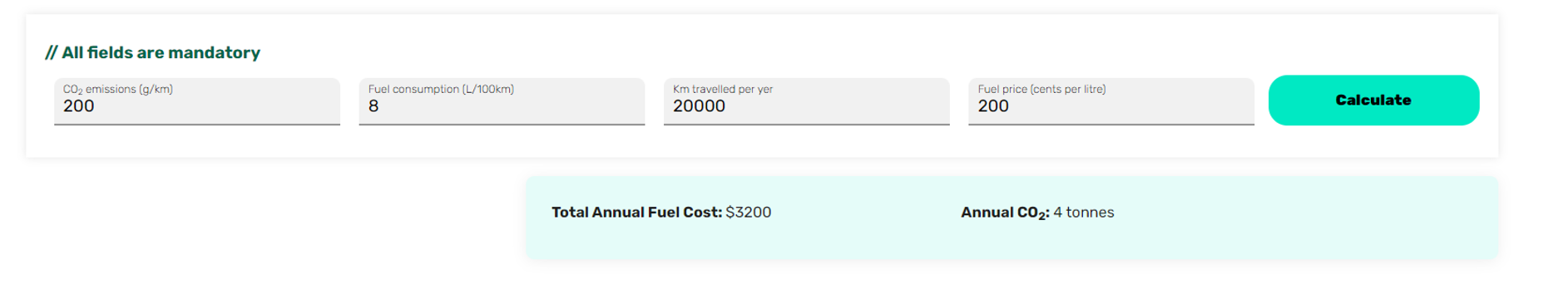
Using the home charging calculator
The home charging calculator allows you to estimate how long it may take and how much it may cost to charge an electric or plug-in hybrid vehicle at home (from depleted to 100%).
To use this calculator:
- Enter your charger’s rate of charge (based on the charger manufacturer’s specifications). If using a charger plugged into a standard wall outlet enter ‘2.4’.
- Enter your vehicle’s battery size. This information can be sourced from the vehicle’s manufacturer.
- Enter you electricity tariff (in cents per kWh). This information can be sourced from your electricity bill.
- Click ‘Calculate’ to generate your estimate.
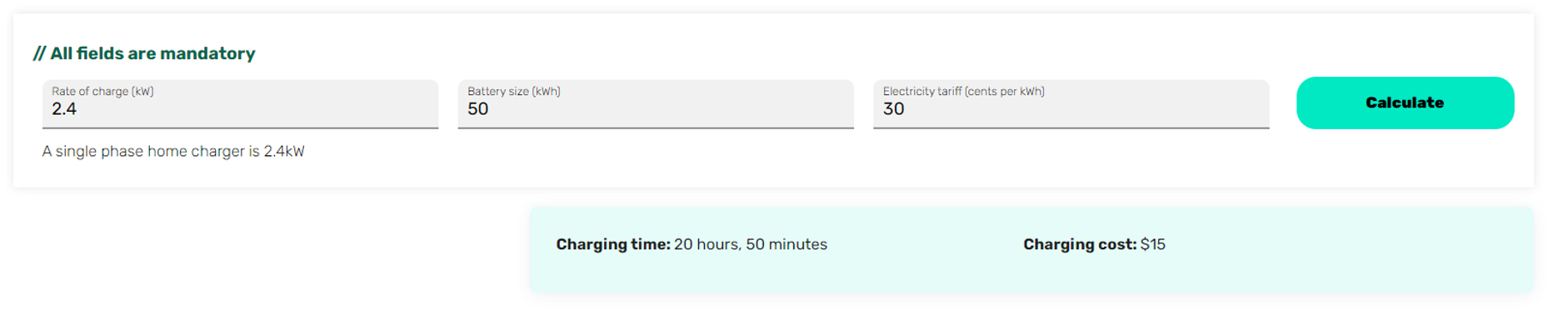
Note: charging times may also depend on the vehicle’s acceptance rate and settings to protect the battery.

